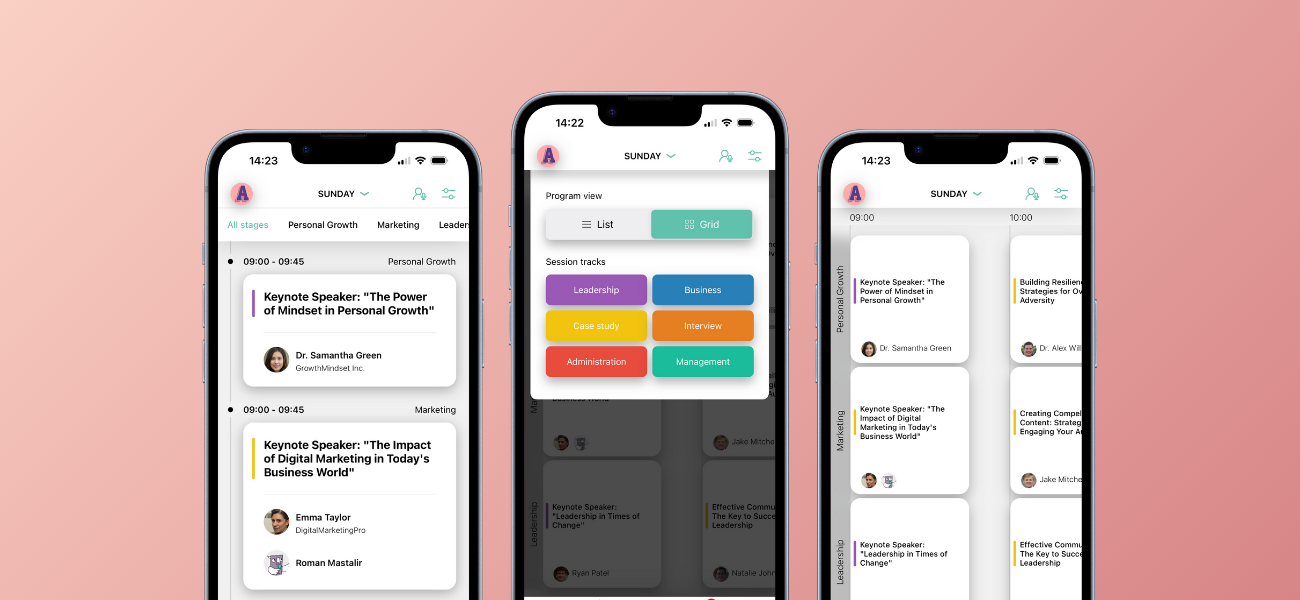LAST UPDATE: 23/4/2019
Hello everyone!
We were intensively working past few weeks on improving an Enterprise version of Eventee (read more about the versions here) in order to enhance the experience of the whole team involved in event planning. And we are excited to tell you more about what we have made!
Maybe you are thinking whether or not the Enterprise version is suitable for you. Enterprise version would be the best option for you, if you
- Organize more than one event per year;
- Don't want to be limited by number of attendees;
- Love to enjoy unlimited products you buy.
There is no minimum length of the Enterprise version subscription and the price for the subscription is paid monthly.
The ultimate benefits of Enterprise version are
- Unlimited number of events;
- Unlimited number of attendees;
- Unlimited number of halls and days;
- Unlimited usage of Eventee features;
- Ads free; and
- Unlimited support from our side. ❤️
And how does it work? Let's take it step-by-step. Firstly, register on our website and create your account as an Administrator.

After that, you are asked to create a new event. After filling some basic information about your event, you are directed to Schedule in your Admin menu.

So far, you have a free version. That means that you don't have an access to all of the features and your options are limited. In order to have all of them available, you have to change the package. You can easily do it in a one minute. Firstly, click on a button “Go Premium” which you can find in the upper bar. You will be directed to a pricing list where you can choose the package you want to have.

Now is the time to create your Enterprise account. Select the Enterprise package, upload the logo of your company and fill in a company name. After that, click on “Buy” and pay for the subscription.

As soon as you have the account created, you can invite other team members into your administration. How? Click on your company logo in the upper bar and choose “View setting”. Click on “Admins” and invite other team members who will receive an email request to join your team. After confirmation, they will have the rights as administrators. 😊

And that's all! A few steps and you can enjoy the unlimited version of Eventee, create as many different events as you want and significantly transform the attendee experience!
One more tip from us! For a smooth event planning, please, check out this manual and get the most from Eventee features! If you have any questions or wishes, contact us on [email protected]. We would be happy to give you a full support! Enjoy! 🚀

Subscribe to Eventee blog
Get latest posts delivered right to your inbox
Thank you! Your submission has been received!
Oops! Something went wrong while submitting the form.